What is a cookie?
A cookie is a text file that is stored on your end device (PC, tablet, smartphone) when you visit a website. Cookies enable the website to recognize language when you visit it again,
font size and other display settings automatically in the last configuration used. Cookies from this website are not used to collect personal data.
information and do not represent a security risk for your end device.
Specification of the different types of cookies:
Technical cookies [keine Zustimmung des Benutzers notwendig] These cookies ensure functions without which you would not be able to use this website.
cannot be used correctly. These cookies are used exclusively on this website and are therefore so-called first party cookies. They are only displayed during the current session on
stored on your computer. Technical cookies also include analytical cookies, which are used for access statistics, collect information in general form and do not
enable the identification of the visitor.
Profiling cookies [Zustimmung des Benutzers notwendig] Profiling cookies are used to collect user data in order to subsequently send advertising messages to the same user, which are displayed in the
be in line with its interests.
Cookies from third-party providers
Since the cookies used here are cookies from other websites (so-called third-party cookies), please visit the following links for more detailed information:
Youtube
Google Analytics
Google Maps
Google Plus
Facebook
Cleverreach
Control over the use of cookies when visiting websites
The majority of common browsers allow the user to deactivate cookies. However, if cookies are deactivated, the proper functioning of the website cannot be guaranteed.
be guaranteed.
Quick guide to deactivating cookies in common browsers:
Firefox:
– Open the Firefox browser.
– Press the “Alt” key on your keyboard.
– Select “Menu” and then “Options” in your toolbar.
– Select the “Privacy” tab.
– For “Firefox will create a history:”, select “Create according to user-defined settings”.
– Uncheck the “Accept cookies” box and save your settings.
Internet Explorer:
– Open Internet Explorer.
– Click on the “Extras” button and then on “Internet options”.
– Click on the “Data protection” tab.
– In the “Cookies” tab, you can uncheck the box and save your settings.
Google Chrome:
– Open Google Chrome.
– Select “Settings”.
– Click on “Show advanced settings”.
– Click on “Content settings” in the “Privacy” tab.
– You can deactivate them and save your settings in the “Cookies” section.
Safari:
– Open Safari.
– Select “Settings” in the function list (gray gear wheel in the upper right corner) and click on “Privacy”.
– Under “Accept cookies” you can specify whether and when Safari should accept cookies from websites. For more information, click on Help (?).
– If you would like to find out more about the cookies that are stored on your computer, click on “Show cookies”.
You can find more information about cookies
at: http://www.allaboutcookies.org/oder
at: http://www.youronlinechoices.eu/
Hela Cardinal from Aries
